How to Install?
Add the app to your Slack workspace.
Read and accept the Terms & Conditions, Privacy Policy and click "Add to Slack"
Select the workspace to install the app.
In case you need to inform your workspace App Manager please explain how this free app will help you. For example:
"Hi, I would like to install μCulture Lite, a free productivity app to allow me evaluate and improve my messages. For more information you can contact the team."
Micro Culture Lite
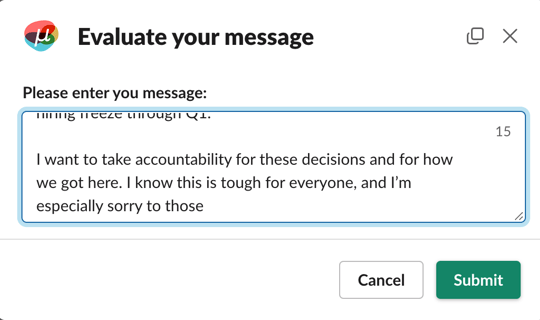
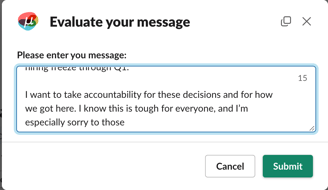
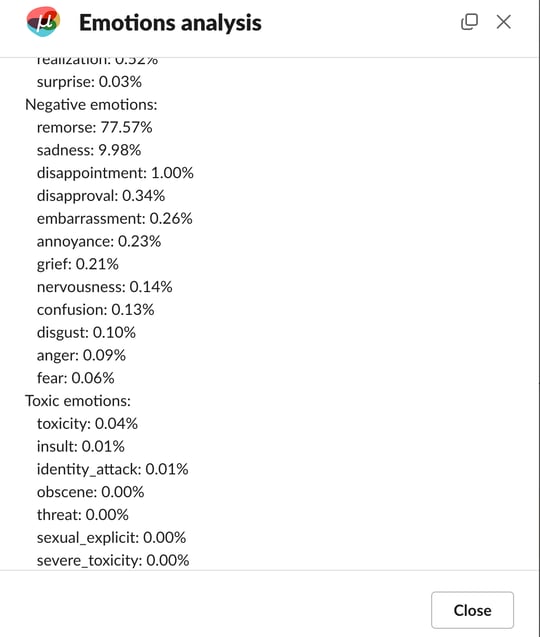
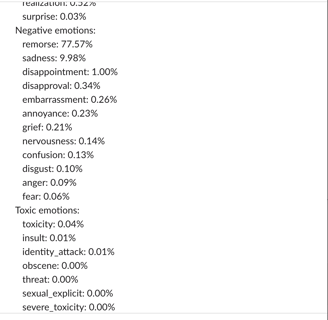

Why is important?
We are often unsure about our communication. Not sure if the message will get across the right way. μCulture gives you the tools to be proactive either with the /emotions command or the Emotion Evaluation shortcut
And some times we get messages from our peers and we are not so sure about the tone. We can check them too...
Think of important announcements and their impacts. For example Mark Z. when announced measures with impact on the human capital of Meta.
Soon we will offer suggestions to write your messages in a better way that matches the tone you want to set. And of course remove negativity and avoid toxicity.
It's about controlling our emotions and communicate better
Now we offer for FREE, the Micro Culture Lite for single users to allow you evaluate and improve messages for a better communication.
With the app you can use the:
/emotions command that sends you an in app message with the findings
/Emotions evaluation shortcut that gives you in less than a second the emotional footprint of your message.
/Improve text shortcut to rewrite the message with better grammar, paraphrase, formalize
Improve your communication
Emotional impact is crucial but is not the only way to improve communication. Use the shortcut /Improve text to:
Fix the Grammar of your messages
Achieve Coherency
Easier to understand
Paraphrase
Make it Formal or Neutral
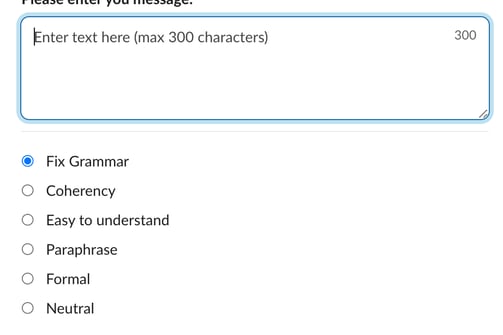
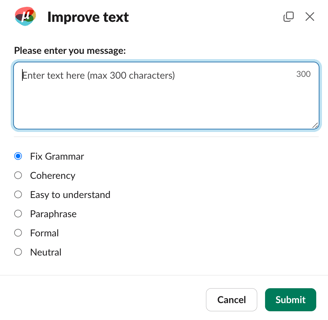
Be in control of your emotions
Give your teams the tools for better collaboration
Best communicate important announcement
Effortlessly be in control


